Page 1 of 1
วิธีแก้ปัญหา Unable to launch the application
Posted: 24 Nov 2016, 16:16
by brid.sakuna
วิธีแก้ปัญหา Unable to launch the application
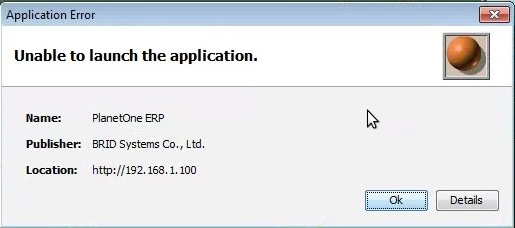
- app-01.png (67.44 KiB) Viewed 19558 times
1.ไปที่ Start -->Control Panel
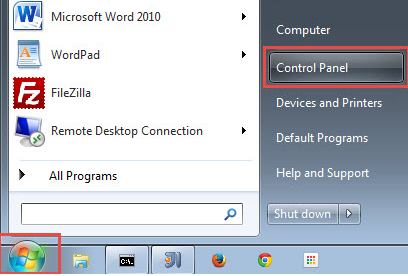
- app-02.png (71.7 KiB) Viewed 19558 times
2. เลือก Java แล้วกดดับเบิลคลิก
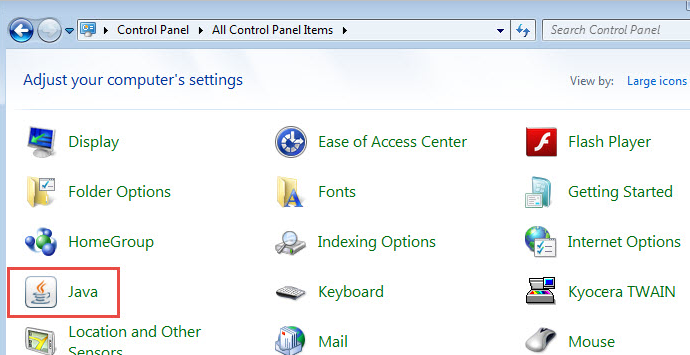
- app-03.png (129.78 KiB) Viewed 19558 times
Re: วิธีแก้ปัญหา Unable to launch the application
Posted: 24 Nov 2016, 16:19
by brid.sakuna
3. ที่แทป General >> กดปุ่ม Settings...
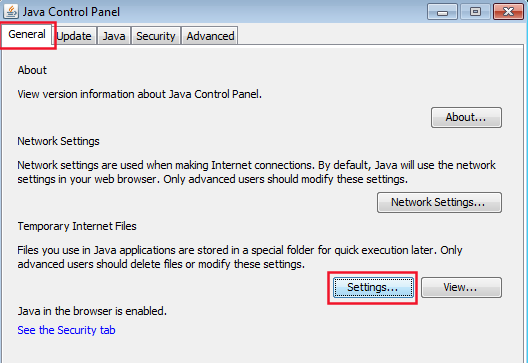
- app-04.png (21.79 KiB) Viewed 19557 times
4. หน้า Temporary Files Settings >> ที่ Select the location where Temporary file are kept ให้ Copy Path : C:\Users\...\AppData\LocalLow\Sun\Java\Deployment\cache
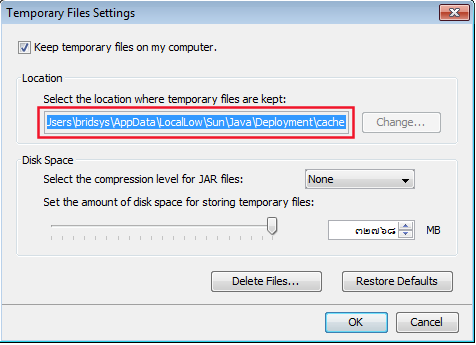
- app-05.png (17.7 KiB) Viewed 19557 times
5. ไปที่ My Computer แล้วนำ Path ที่ Copy มาวางที่ช่อง Address ซึ่งวางแค่ >> C:\Users\bridsys\AppData\LocalLow\Sun\Java แล้วกด Enter
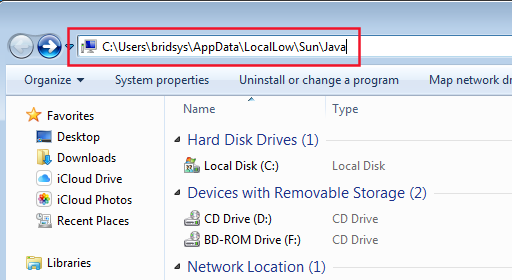
- app-06.png (25.85 KiB) Viewed 19557 times
Re: วิธีแก้ปัญหา Unable to launch the application
Posted: 24 Nov 2016, 16:21
by brid.sakuna
6. ลบข้อมูลทั้งหมดที่มีออกให้หมด
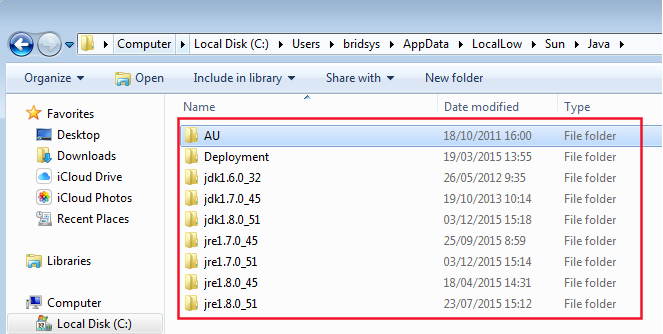
- app-07.png (40.6 KiB) Viewed 19557 times
7. ไปที่ Java Control Panel เลือกแทป Security >> คลิกเลือก High >> แล้วกด Edit Site List
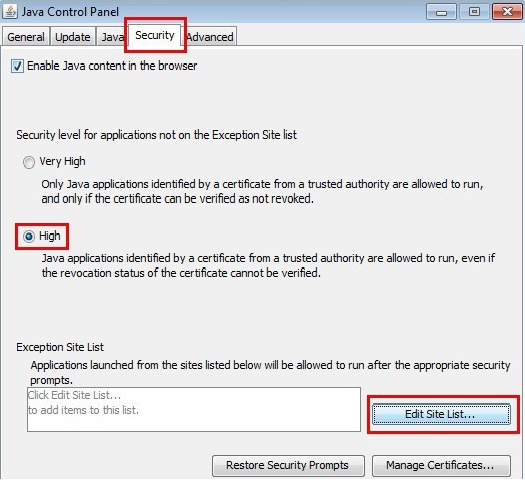
- app-08.png (161.59 KiB) Viewed 19557 times
8. กด Add
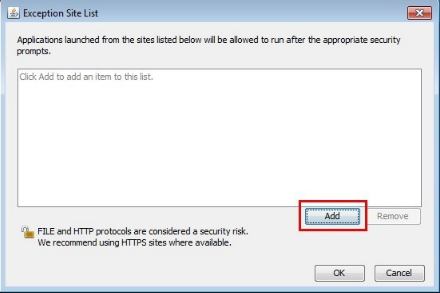
- app-09.png (53.13 KiB) Viewed 19557 times
Re: วิธีแก้ปัญหา Unable to launch the application
Posted: 24 Nov 2016, 16:26
by brid.sakuna
9. คีย์
- ลิงค์สำหรับเข้าระบบภายใน ตัวอย่างเช่น
http://192.168.1.100/planetone/
- ลิงค์สำหรับเข้าระบบภายนอก ตัวอย่างเช่น
http://bridsys.dyndns.org/planetone/

- app-10.png (122.83 KiB) Viewed 19557 times
เมื่อเสร็จแล้วกด OK
10. จะเห็นว่าลิงค์ที่กำหนดจะโชว์ที่ Exception Site List แล้วกด OK
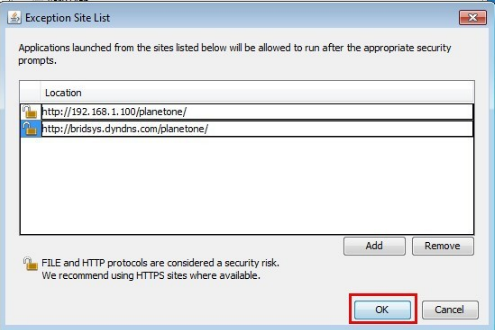
- app-11.png (75.87 KiB) Viewed 19557 times